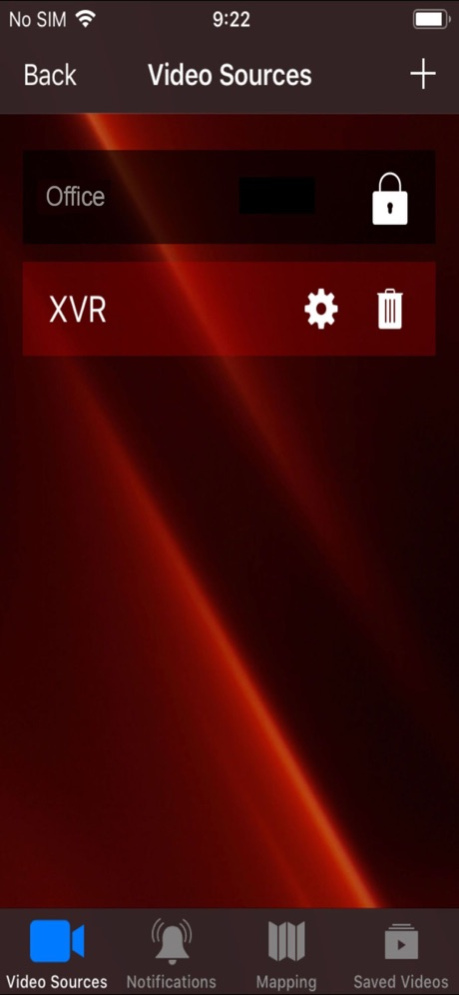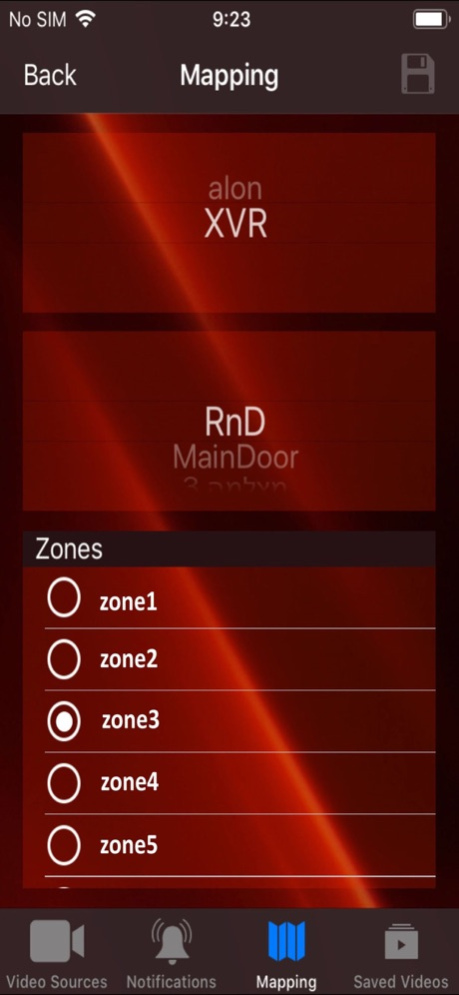PIMAlink 3.0 3.2.5
Continue to app
Free Version
Publisher Description
With PIMAlink 3 you can remotely control your FORCE alarm system, as well as access your video cameras and watch live video stream, anytime from anywhere.
Note: Consult PIMA for supported cameras models.
PIMAlink 3 offers the following options:
• System status
• Arming/disarming
• Zones status: Open, Alarm, Bypassed
• System Faults — AC loss, Battery
• Event logs
• Alarm notifications including video verification
• Control PGM outputs (for controlling various home appliances)
• Video verification options
o Immediate access to video cameras
o Pre- and post-alarm video stream
o Predefined link between video source to the panel’s zones
o Specific video search according to event
o Video recording on smartphone while streaming
PIMA Electronic Systems Ltd.
PIMA Electronic Systems is a leading developer and manufacturer of cost-effective intruder alarm systems. Its portfolio of high-quality wired, hybrid, and wireless alarm systems ranges from small economic systems to advanced multi-zone ones.
www.pima-alarms.com
Dec 29, 2020
Version 3.2.5
Performance improvements and bug fixes
About PIMAlink 3.0
PIMAlink 3.0 is a free app for iOS published in the Food & Drink list of apps, part of Home & Hobby.
The company that develops PIMAlink 3.0 is PIMA Electronic Systems Ltd.. The latest version released by its developer is 3.2.5.
To install PIMAlink 3.0 on your iOS device, just click the green Continue To App button above to start the installation process. The app is listed on our website since 2020-12-29 and was downloaded 2 times. We have already checked if the download link is safe, however for your own protection we recommend that you scan the downloaded app with your antivirus. Your antivirus may detect the PIMAlink 3.0 as malware if the download link is broken.
How to install PIMAlink 3.0 on your iOS device:
- Click on the Continue To App button on our website. This will redirect you to the App Store.
- Once the PIMAlink 3.0 is shown in the iTunes listing of your iOS device, you can start its download and installation. Tap on the GET button to the right of the app to start downloading it.
- If you are not logged-in the iOS appstore app, you'll be prompted for your your Apple ID and/or password.
- After PIMAlink 3.0 is downloaded, you'll see an INSTALL button to the right. Tap on it to start the actual installation of the iOS app.
- Once installation is finished you can tap on the OPEN button to start it. Its icon will also be added to your device home screen.